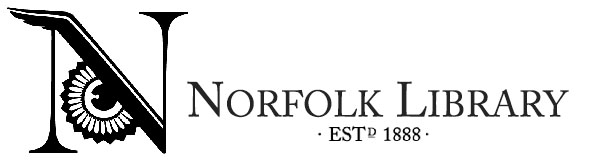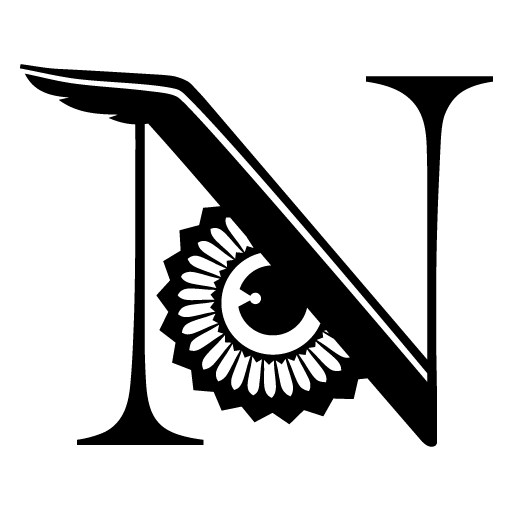Computers, Copiers, Printers, and WiFi
Use at the Library
The library offers access to computers and the internet throughout our building. We are happy to help you with copying, faxing, and printing – just ask at the Circulation desk.
WiFi
The entire library has free public wireless connectivity. You can bring your own device to connect. No library card or registration is required.
Desktop computers
Two desktop computers with internet access are available. You can print from these computers.
Laptops
HP laptops with internet access are available if your laptop is having a bad day.
MacBook
If you are more familiar with AppleTM products, this one is for you.
iPads
This is a great way to take an iPad for a test drive before purchasing your own.
Printers
Wireless printing is available from your phone, tablet, or laptop. You need to be on our WiFi network, which is Norfolk Library. The price is 15 cents a page for black and white, and 30 cents a page for color.
Copiers
Copies are 15 cents a page for black and white, and 30 cents a page for color. You can reduce and enlarge, print double-sided, and print letter, legal, and tabloid sizes.
Scanner
You can scan to a thumb drive but not to an email.
Fax machine
Faxes can be sent to numbers inside the US. This service is offered at no cost. We cannot accept incoming faxes for patrons.
Laminator
Sheets are 25 cents a page. Please call 860-542-5075 and schedule a time for someone to help you.
Use at home
The library has devices that you can borrow just like a book. Patrons must have a Norfolk Library card, be 18 years or older, and have an account in good standing. Please bring your driver’s license so we can make a photocopy.
Borrow the Internet (hotspot)
A hotspot connects to cellular data networks in your area, just like a cell phone does. The hotspot then opens the connection to your other devices, such as a laptop or tablet. A hotspot can improve internet access for your cell phone when cellular service is weak. Take a hotspot home or on vacation.
Borrow a laptop
HP laptop with internet access is available if your laptop is having a bad day.
Borrow an iPad
This is a great way to take an iPad for a test drive before purchasing your own.